TOP > General > Guide for New Users
Guide for New Users

How to Access
Do you fully understand the previous page? Then, try to login on the server!
The server's address is here.
multi.minecraftuser.jp
It's not a kind of “white list” system. So, everyone can login soon.
※Don't you know how to login? See here→the lesson of access for beginners (Japanese)
Things You Do After Login
To greet!
After you login, you could first greet in the chat. Press “T” to open the chat line (in the default settings).
You can use either Japanese or English for greeting.
If you are not goot at speaking Japanese, don't hesitate to speak English.
Someone could comunicate with you. (we can't assure it, though…)
Anyway, a basic Japanese greeting is “こんにちは、はじめまして / konnitiwa, hajimemasite. (Hello, first time to see you!/nice to meet you!)”.
And it's better to announce your Japanese ability for people playing.
In a multiplay, we usually use the chat to talk with the administrator and other residents.
It's better to surely memorize you can open the chat line by pressing “T” key,
which enable you to talk with others quickly.
※After you get fully used to live in our server, it's recommended to greet via “I” chat channel for greeting.
⇒In this server, you can chat with specific freinds, or change channels for each topic,
which are called “Channel Chat” system. Why don't you make full use of it?
- the Introduction of Channel Chat (Japanese)
- the list of channels (Japanese)
○Notice○
There are many chat channels in the chat system. But you can usually speak either Japanese or English in each channel.
If you want to use other languages, please use the “FRN” channel.
Pass through the Temple and Join Our Server!
When logging in for the first time, you are spawned in the Entrance Temple, where some instructions are shown to you.
To leave the Temple, you must follow the procedure below.
procedure
- Check that at least one of the four lamps at the spawn point is lightning.
(if all lamps are turned off, please wait until one of them turn on.) - Jump into the hole at the spawn point one by one.
(if someone has jumped before you, please wait until the pressure plate is reset.) - Redstone circuit will make each of you warp separetely for a room with a door.
- Left click the door in front of you. (a red color message will pop up.)
- Type the command below.
/cunlock wikimywife - The message
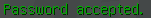 will pop up. Then, right click the door and open it.
will pop up. Then, right click the door and open it.
- Quickly exit through the door and jump down the stairs.
- In the next room, get close to and read each information.
- After clearing all of things, the door for the entrance will open. You have now joined our server!
In ANY KIND OF ways, it's prohibited to teach someone the above procedure.
You could be banned in some cases, so please be careful.
Also, when you and other newcomers enter at the same timiming,
please pass through the temple's door one by one.
Moreover, in case you are invited from the player who already joined the server,
ask the companion to wait outside the temple.
You also could be banned if you violate the obove two notices.
Find your destination
Passing the temple, You can see a plaza where many gates stand on. (called the Entrance Map)
For details of each map, see World Guide (Japanese).
If you are lost then check Real Time MAP (external link)

(Layouts of the Entrance Map gates; The building at the very back is the spawn point you first enter.)
| Resouce Map ①② Resource Nether Resouce The END | Overworld, Nether, and The End which are Periodically regenerated. |
| Home Map(home01, home02) Home Nether Home The END | Overworld, Nether, and The End where you can build and live. |

(Inside the wooden house.)
Home01 and Home02 are normally generated Overworlds where you can live.

There are 12 gates for home01 in total.
Each Town is very very unique. So, you can fully enjoy them by not only living but also just seeing.
home02 is a brand-new map, which got open on Nov 9th, 2013.
You can see the home02's distant gates after passing the home02 gate.

This is the layout of the distant gates.
Check the Realtime Map for each point connected by each gate.
Note: The blue-colored gates in the image are cities where their development have to be subject to their City Plans.
Please see “City Planning Regulation” and “List of City Plans” in Home Map Building Rules (Japanese).

Event Map:Specially served map when an event is held. You can't go there usually.
Game Map:Overworld Map where PvP is enabled.
But, please make agreement within you when you do PvP.
PvP without agreement is prohibited.
Off course, you can visit these Home Maps and Event Maps. But you might die for starving.
So, let's go to “Resouce Map” and get prepared.
The gates in the big woods are the Resource Map's gates.
Make Preparations to Live
You'll see “NEW” and “OLD” resource maps.
The number of each map is displayed on its sign and the woods beside its gate. So, just enter the new one.
【Tips】
We always have two resouce maps, and called the maps in two ways for distinguishing them.
First, the three-digit number written with Wools, located by the gate.It's a serial number allocated to each resouce map. Since one of the resouce maps you usually go to will regenerate for every week, the left or right number will change for every week.Second, the circled number ① or ②, written in the sign above the gate.
The left is 1 and the right is 2 when you look at them from the entrance plaze. They never change.Server residents usually use the former way (three-digit number) to call them. Someone also call them Resouce1 or Resouce2, but almost all residents don't use it because it's a bit hard to memorize.
Sometimes, a wrong number is displayed for some reasons (the admin rebuilds it manually).
Don't mind even if some residents point out that you use a wrong number.
In the Resource Map, you'll see a well-ordered spase and various utilities around the gate.

The chests labeled “Free Chest” or “フリーチェスト”, which you may notice in some points,
are chests from which you can freely take out items.
Let't take the contents in need.
But, make sure they are really free chests by checking sings etc. around them,
or they are not on-sale items (prices may be show in sings if they're merchandise).
(The chests which are placed with Ender Chest and Crafting Table just beside the gate are free chests.)

(This is a photo of the 47th resouce map. The layout of facilities are different for each map.)
You are basically free to harvest and collect things in the resource map. so make use of them.
After harvesting, please set it right by replanting crops etc. for other player's use.
It may be convenient to make a small hut for long-span harvesting.
But remenber, resouce maps will be closed in about two weeks from the creation and publication of the MAP,
so please keep your important items in the home maps described below.
Closed date is written on the signboard above the gate entering the resource map from the entrance MAP.
Usually the old resource map is closed at 20 o'clock on Saturdays.
Around 6 p.m on Saturdays, there may be people who destroys facilities in the old resource map, to prepare for new resource map creation.
(Please notice that they are not the violators.)
We recommend to use the other resource map during that time period.
In these resource maps, you can dig and get dirt or stone as you like,
unless you dig a straight vertical hall, which someone may die or get damaged when s/he falls.
Going to home maps
When you get prepared, then let's go to the home maps.
Home Map is the map which won't be deleted, and where you can live. The following maps are available.
| Normal world | “home01”, “home02” |
| Nether world | “world_nether (Home Nether)“ |
| The END world | “world_the_end (Home End)“ |
In the next part, we'll make a simple explanation about the Normal world.
You can behave in the other worlds as how you behave in the normal world.
Visiting cities
From the wooden house standing in the entrance map, you can warp to various places of home maps (Please also see the picture “Find your destination”).
A lot of users already live on this server, and
it is assumed that more users will start living on this server.
So please try to create a house that considers people who live in front of you and the surrounding landscape, such as “Think of the house you want to make and then find a good place” or “Find the place you want to live and think about the house that suits to the place.”
If you want to decide a place to live smoothly, you can check
World Maps or Major Cities(Japanese).
Of course you can find a frontier and build a mansion.
(Don't forget to confirm that it isn't located in a property of someone else).
Also, if you think “I'd prefer living in an apartment to building my own house”
or “I need a place to stay for a while and keep my luggage”,
you can check List of Apartments & Flats and talk to their owner.
Buiding Houses
家を作る場所を決めたら、まず場所の確保をしましょう。
人工物や柵などが設置されていて、そのどこかにIDが書かれた看板が立てている場合、
あるいは領域保護により松明などの物を置けない場合以外は
空き地と考えて構わないと考えられますが、不安な時はチャットで空いているかどうか聞いてみれば
知っている人が答えてくれるかもしれません。
せっかく場所を見つけても何もしないまま置いておくと、他の誰かが建物を建ててしまう可能性もあるので、
柵などで建設予定地を囲って自分のIDを書いた看板を立てたり、領域保護をかけたりしましょう。
場所を見つけたばかりだと、今ひとつ雰囲気がわからない場合が多いので
暫くは簡易小屋を作って様子見するというのも一つの手です。
この場合も領域保護などの意思表示をお忘れなきようお願いします。
いよいよ着工という段階の前に、もしあなたが建築しようとしているMAPが
「home02(第二ホームMAP)」であるならば、ホームマップ土地利用規則に目を通しておきましょう。
この規則は「より大勢の人に心地よいサーバー生活を送ってほしい」とサーバー管理者や住民たちにより制定されたもので、
反すると最悪の場合BANにつながる可能性のある、非常に重要なものです。
もしも家を建てるだけの場合は、超簡易ガイドラインに上記規則が超簡潔にまとめられているため、
これだけ読んでおいても構いません。
サーバーでの生活
素材集め
次の建築や、今の建築物を良くするために素材を集めましょう。
素材集めは資源採掘MAPが基本ですが、畑なんかはホームMAPで持つ人も多いです。
home02(第二ホームMAP)では、畑など人工的に作られた資源採取用のエリア以外での
資源採取(建築用地の確保以外の理由によりむき出しの鉱石を掘ったり、木を伐採したりする)行為は
禁止されているので、できれば資源採掘MAPを最大限活用しましょう。
街の整備
街は有志によって整備され、道路なども住民の誰かが作っています。
自分の家の保護範囲内はどうでしょうか?道路を塞いでしまっていませんか?
道路が自分の保護領域内で切れてしまっている場合などは、自分で敷いてみましょう。
また、街中の未整備の場所も、腕とセンスに自信があれば整備してみると良いでしょう。
土の道でも無いより有る方が便利かもしれませんし、あれば誰かが綺麗に敷き直してくれたりします。
街灯を立てたり、公園を作ったり… こういったモノを作るのは少し難しいです。
公共物と考えるなら、コンセンサス(皆の合意)を得なければなりませんし
私有物と考えるなら、公園などは広大建造物になるので不満を持つ人も出ます。
作る前にチャットで住民たちに提案してみたり、このWikiの掲示板で宣言/相談してみると良いかもしれません。
街において作る場合は、街の管理者に尋ねると良いでしょう。
公共物の設置
公開チェスト、自由に使える作業場、植林場など皆の役に立つモノを整備してみましょう。
毎週土曜日20時頃に資源採掘MAPが新しくなる際に、畑・牧場・植林場などの整備をする人は多いです。
クッキーや木など、定期的に素材を回収して「Free Chest」に入れる活動などをしている人も居ます。
ショップのようなモノをつくっている人も居ます。
イベントへの参加
時たま誰かがイベントを開催したりしていますので、参加してみましょう。
まれに参加には参加費が必要な場合もあるので、日頃から鉱石などある程度持っておくと良いかもしれません。
以下は時々開催されることのあるイベントです。
- ボートレース大会・豚レース大会(ver1.6台では原因不明のバグによる
ボート等の可用性の低下から開催されていません) - 鬼ごっこプラグインを利用した鬼ごっこ
- PvPマップにおけるPvP大会
これ以外にも様々なイベントが開催されます。
また、毎週土曜日21時30分頃よりecolightさん謹製の強化エンダードラゴン戦が行われています。
その時間帯は死亡ログ・派手なエンドラ討伐音が多数流れます(全MAPで見える・聞こえる状態です)。
参加する際は強化エンドラ討伐参戦心得のページを読んでおくと良いでしょう。
死ぬ・アイテムが爆破されるのが当たり前の世界ですので、強化エンドラ戦ではアイテムをなくしたと言っても
返ってくることはないと思っておきましょう。 ある意味でマルチサーバーに慣れていないと難しいかもしれません。
マルチの生活を楽しむ
他の人と交流するとはいえ、マインクラフトはあくまでもゲームです。
言葉遣いや態度など、最低限のマナーを守った上で、他の人との交流や自分なりの遊び方を存分に満喫しましょう。
たとえば現実の世界でストレスを感じてこのサーバーで紛らわすことは大いに結構なことですが、
くれぐれも他人を巻き込む行動をしないようにしましょう。
(自分だけだから良かれと思ってBANに相当する行動をすることも、
間接的に誰か(サーバー管理者等)に迷惑がかかっています。)
はじめてのマルチプレイでも慣れた方でも、マルチサーバーの住民たちはみんな大歓迎します。
非公式日本ユーザーフォーラムサーバーで、良いマインクラフト生活をお楽しみ下さい!

